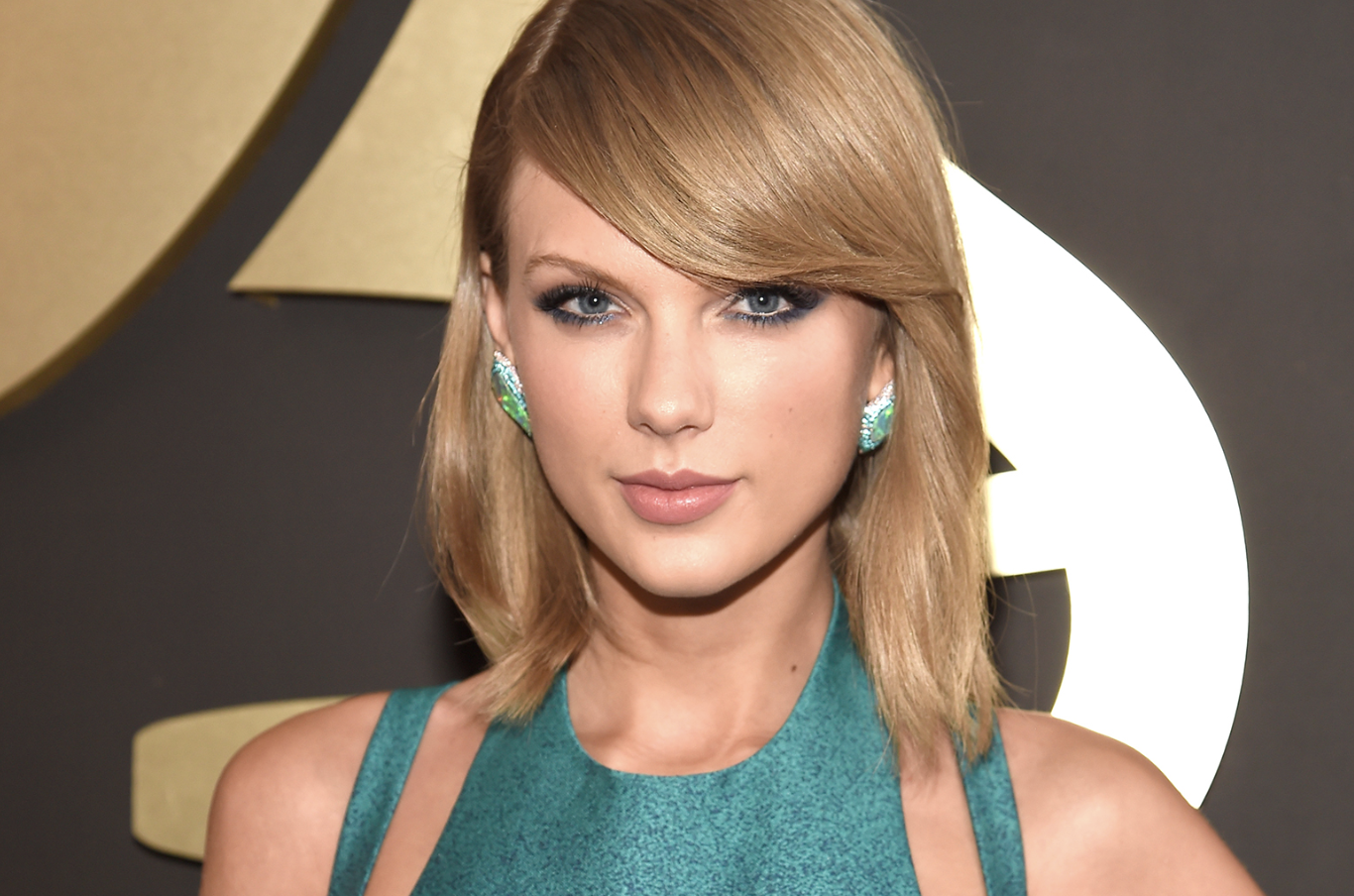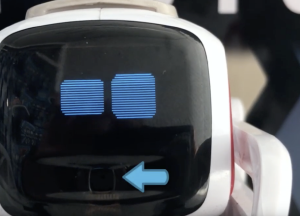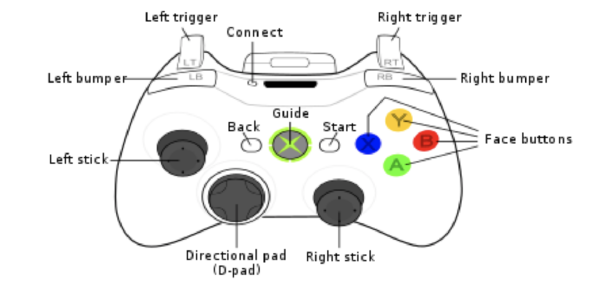Demonstration Lesson: Meet Cozmo and Calypso
Teacher Resources 1.1
Robotics v.s. AI
In short, robotics and AI are different concepts. There are some overlaps where robots are powered by AI technologies. See the Venn diagram below that depicts the relationship between the two.
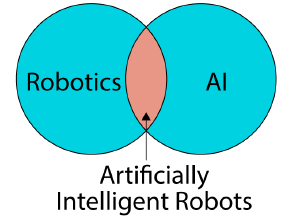
Students may confuse the two, thinking all robots are intelligent and/or that AI requires robots.
| Robotics | Overlapping | AI |
|---|---|---|
| Robotic arms in the video, Vex Robots, Lego Mindstorm, Drones | Self-driving cars, Cozmos, Boston Dynamics, Roomba 980 | Search engines, Content recommendation, Image classifiers |
So, the question becomes, what makes a robot “smart”?
In short, “smart” robots have the ability to make decisions based on what it senses so they are not just acting on a pre-programmed sequence.
For example, you can easily program a robot to move forward for a certain distance and make a ninety-degree turn. But that’s all there is. The robot repeatedly performs this script. It will not make any adjustments to its behavior based on what it senses.
A “smart” robot, on the other hand, will be able to make decisions. If you program an AI robot like Cozmo to chase an object it recognizes, such as a cube, Cozmo will be able to locate the cube and move toward it regardless of where you put the cube. In a larger sense using the example of self-driving cars, there is certainly no pre-programmed path or script of how the vehicle would act. Hence, they are “smart.”
Teacher Resources 1.2
While there are many possibilities for students to recognize facial recognition, including how Cozmo understands that he is looking at a face, the following three videos are useful. Below them is a list, albeit not exhaustive, of common technologies that use facial recognition with which elementary students may be familiar.
AI-in-a-Box Tutorial 4: Facial Recognition & Expression Recognition
How Good Is Facebook’s Facial Recognition? (Warning: at one point, someone is wearing a shirt that says “bad ass”)
Other common applications of facial recognition:
- Drivers’ license photo lookups
- Police and FBI identifying people of interest
- Advanced ATMs using facial recognition to access banking
Teacher Resources 1.3
In explore mode, students can manually operate or “drive” Cozmo. However, his safety protocols are no longer in effect, and he can be driven off the table, causing damage. It is suggested either to A) have bumpers around the desk or B) operate Cozmo on the floor.
The following are activities a teacher may use with “driving” Cozmo.
Teacher Resources 1.4
Here is are some images that have been tested for Cozmo to recognize as human faces (though students would have to put the name of the person into “Meet Cozmo”). Additionally, these are people that students might readily recognize. Teachers may print them out or provide them in some digital form.
Teacher Resources 1.5
Teacher Resources 1.6
Teacher Resources 1.7
Download Calypso File: Naming Algorithm
- Make sure Cozmo doesn’t see anything in view.
- Press “Backspace”(Windows)/”Delete”(Mac) to enter execution mode.
- In any order you wish, show Cozmo one thing at a time:
- Cube 1
- Cube 2
- Cube 3
- Charger
- Cozmo will name what he sees.
Teacher Resources 1.8
Download Calypso File: Ready For Green Light
Make sure Cozmo doesn’t see anything in view and is off his charger.
- Put a cube about one foot away from him where he can see.
- Press “Backspace”(Windows)/”Delete”(Mac) to enter execution mode.
- The cube will turn red. Cozmo will not move.
- Tap the cube once, the cube will turn green.
- Cozmo will move towards the cube.
Teacher Resources 1.9
Download Calypso File: Grab a Cube
- Make sure Cozmo doesn’t have anything in his view and is off his charger.
- Press “Backspace”(Windows)/”Delete”(Mac) to enter execution mode.
- Put a cube about one foot away from him where he can see.
- Observe how Cozmo picks up the cube. If the cube is not directly aligned with Cozmo, observe how Cozmo intuitively adjusts his angle to approach the cube.
Teacher Resources 1.10
Below is a list of the tasks on Handout 0.2 along with their solutions. Click Here(Page 13-ish) for a tutorial of Calypso’s interface.
| Set up my AI-IN-A-BOX™ | See Quick Guide |
|---|---|
| Teach Cozmo to recognize me and say “Hello” | 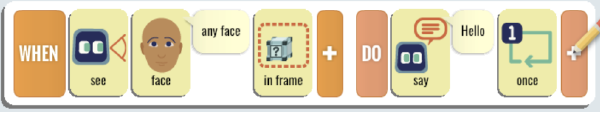 |
| Teach Cozmo to recognize his cubes | 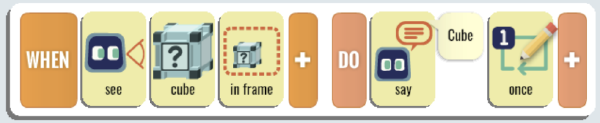 |
| teach Cozmo to say my name |  |
| Teach Cozmo to say the names of objects he recognizes | Download Calypso File: Naming Algorithm |
| Teach Cozmo to move toward a cube | 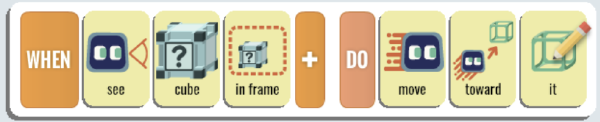 |
| Teach Cozmo to navigate to a cube and leave it | 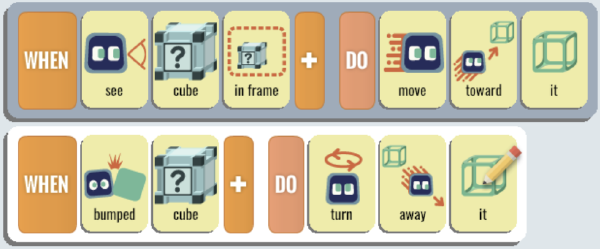 |
| Teach Cozmo to express “playful” when he gets near a cube | 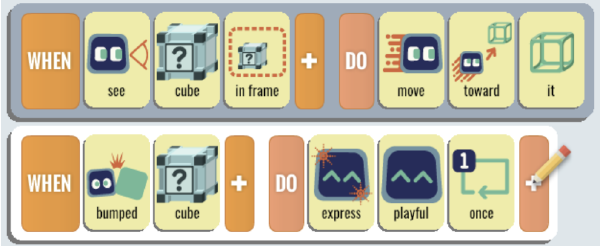 |